
Communications
A Helpdesk That Actually Helps
Give employees instant answers through searchable content in the Hub—or let them ask directly via text message.
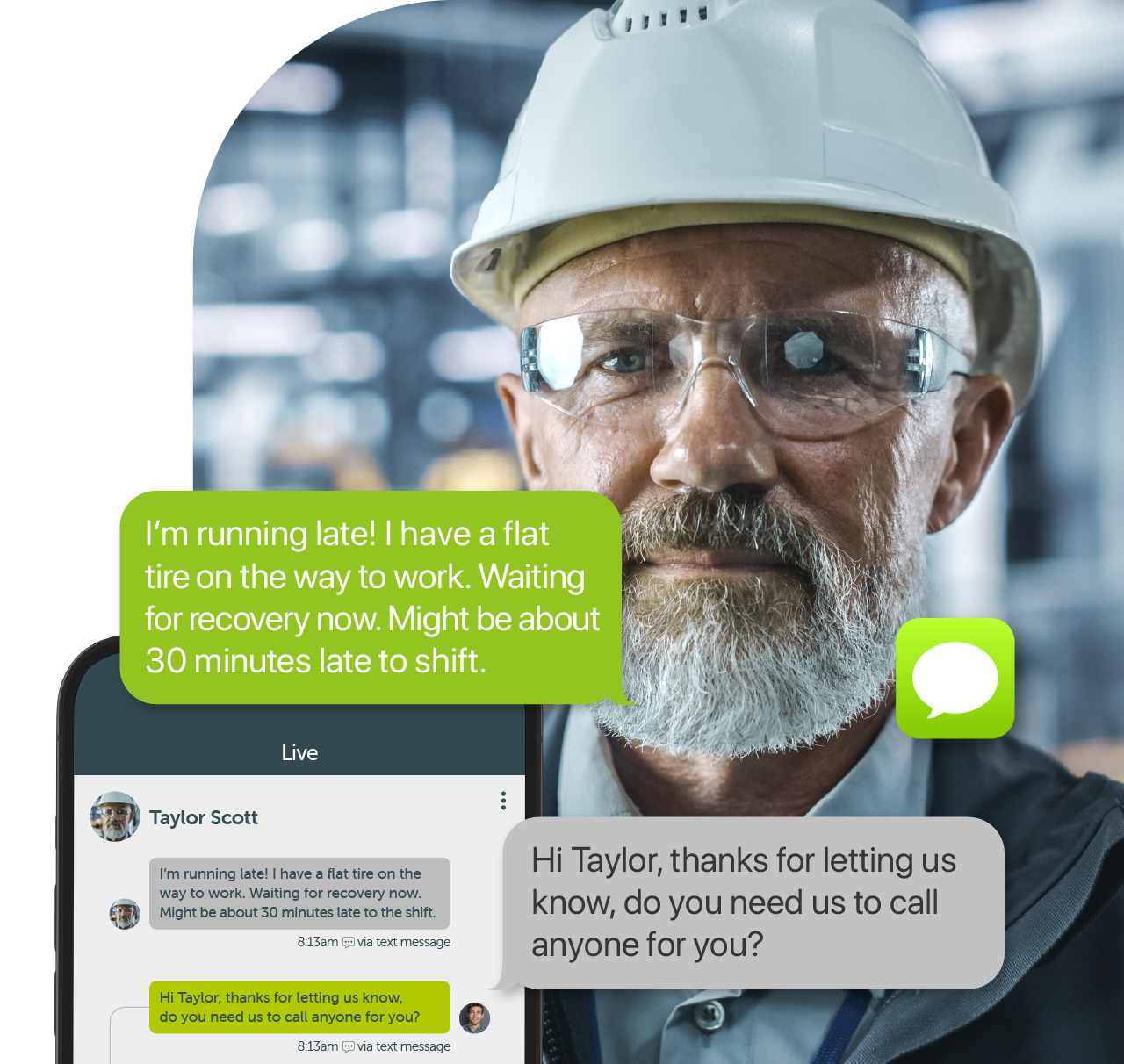
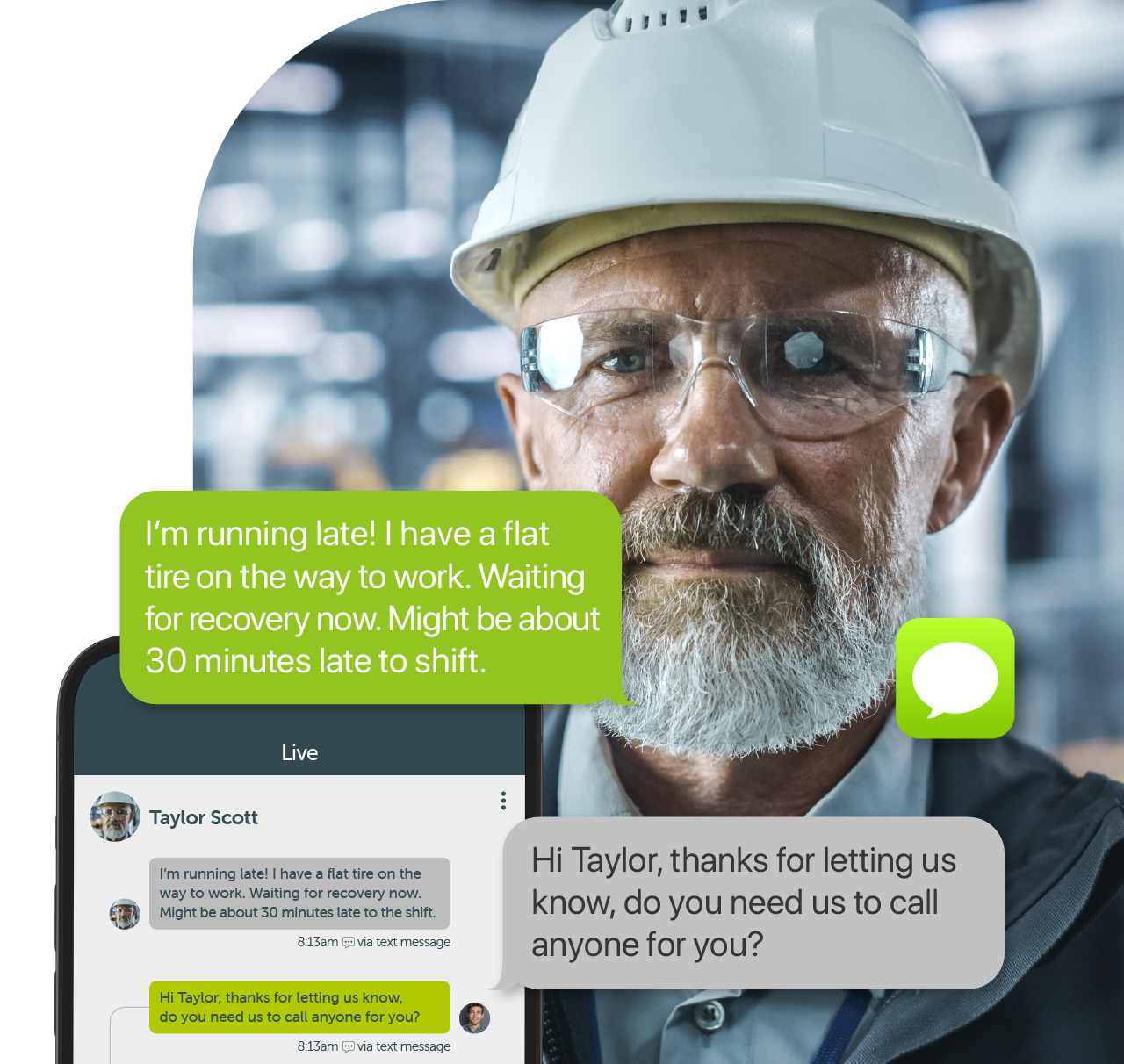
Ask Questions by Text or App
Employees can text a dedicated number or use the “Ask” tab in the OurPeople Web App to get support fast.
Search the Hub for Instant Answers
The Hub is always available - employees can search policies, guides, or documents without waiting for a reply.
Combine Live Support with Self-Service
Let employees choose: search the Hub or start a live conversation with a manager. Support is always just a tap away.
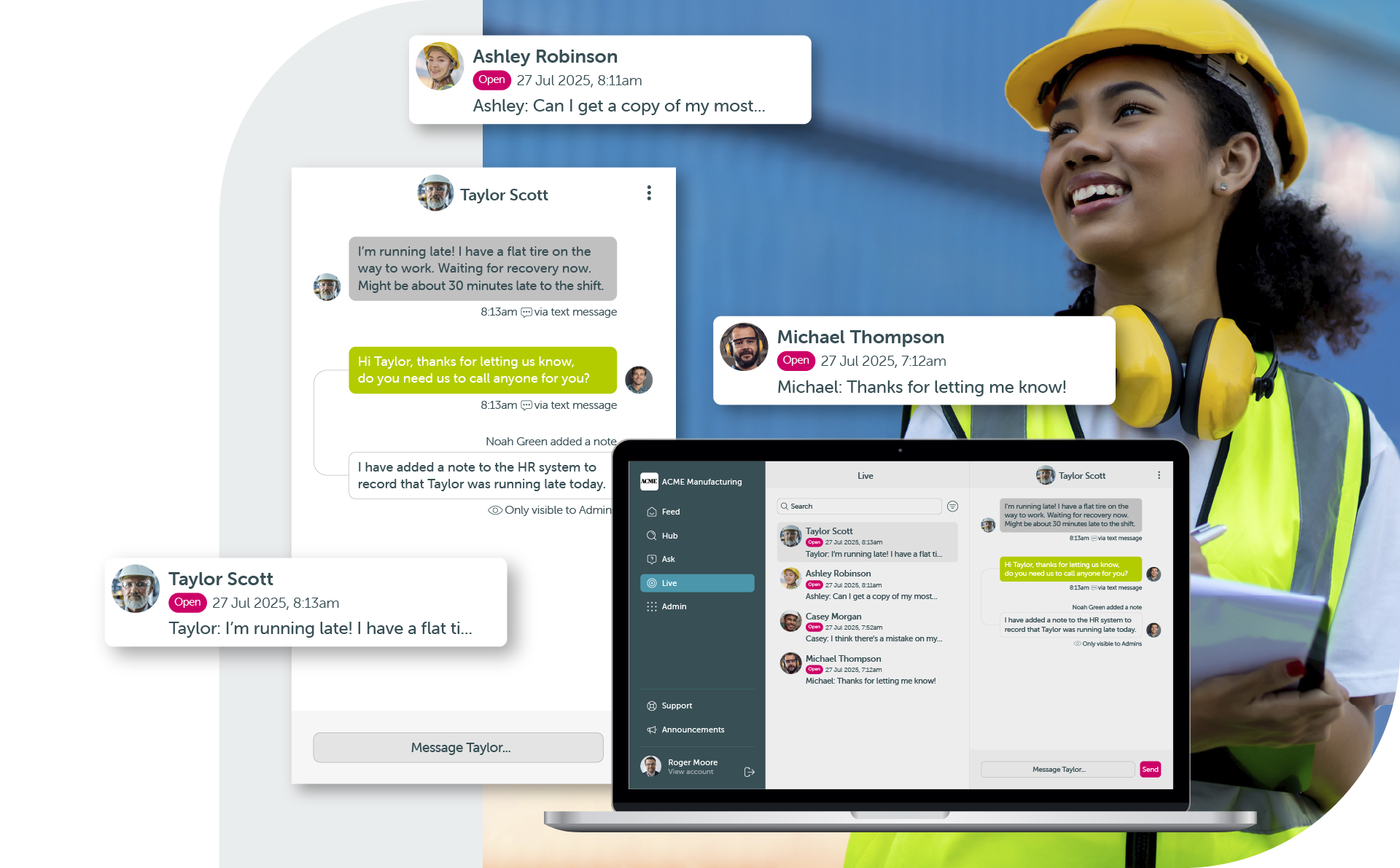
Route Messages to the Right Team
Incoming questions are visible to managers in Live View. Add internal notes, collaborate, and close messages when resolved.
Keep FAQs in One Place
Use Posts and Files in the Hub to store common info - like dress codes, handbooks, or policy docs - in a mobile-friendly format.
Works Across Text and Email
Employees can ask for help through the channel that suits them best—no portals, tickets, or passwords required.
How do employees ask for help?
They can text a dedicated number or open the “Ask” tab in the OurPeople app to start a conversation.
What kind of questions can be answered?
Everything from “What’s the sickness policy?” to “Where do I find training videos?”—answers can come from a manager or the Hub.
Can I track help requests and responses?
Yes. Managers can monitor open conversations, add notes, and close requests once an issue is resolved—keeping everything organized.
Explore more

















