
Communication
Your Team’s Intranet, Reinvented
Give your team instant access to files, forms, and info—searchable, mobile-ready, and permission-controlled. It’s everything your old intranet couldn’t do.
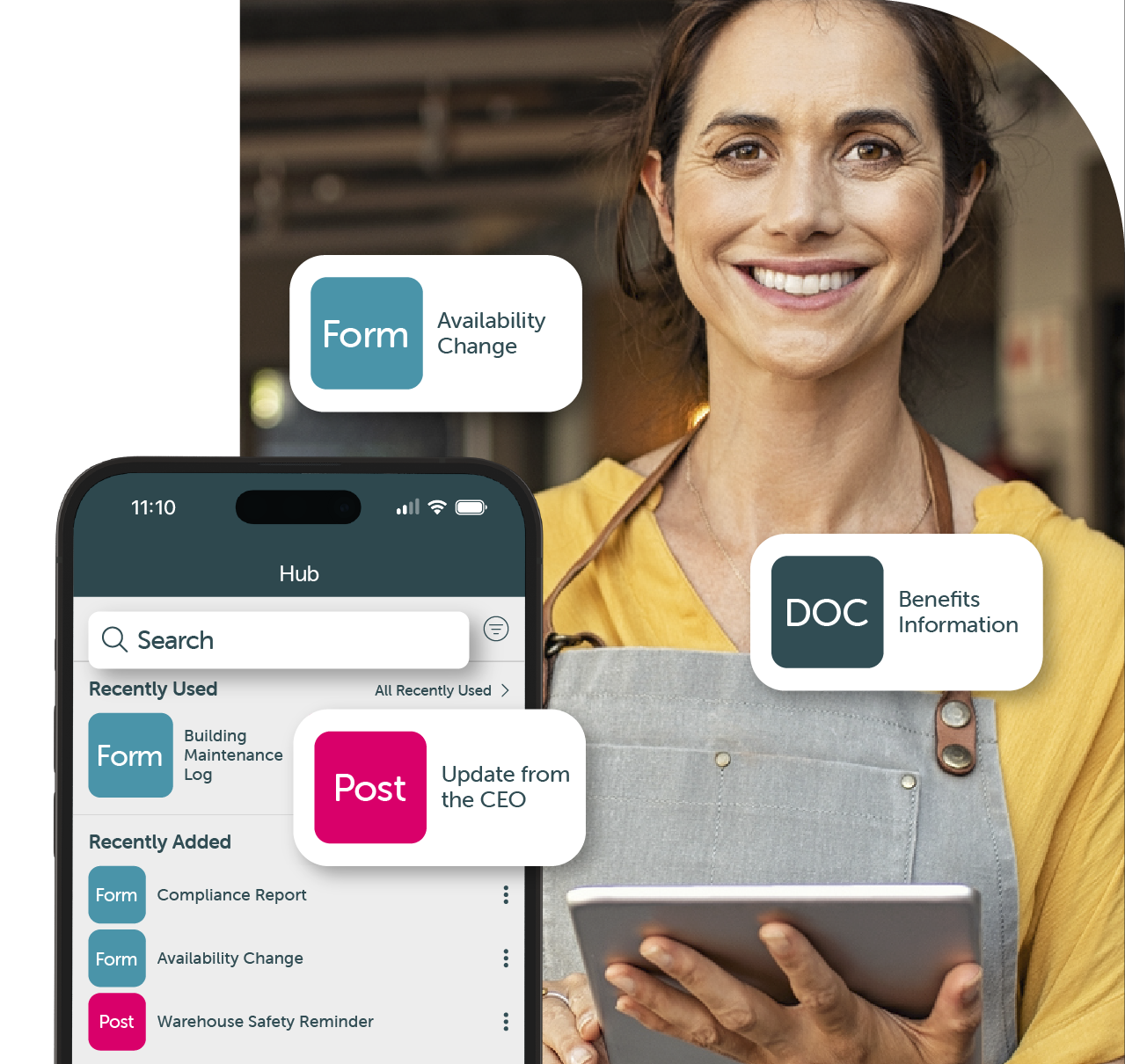
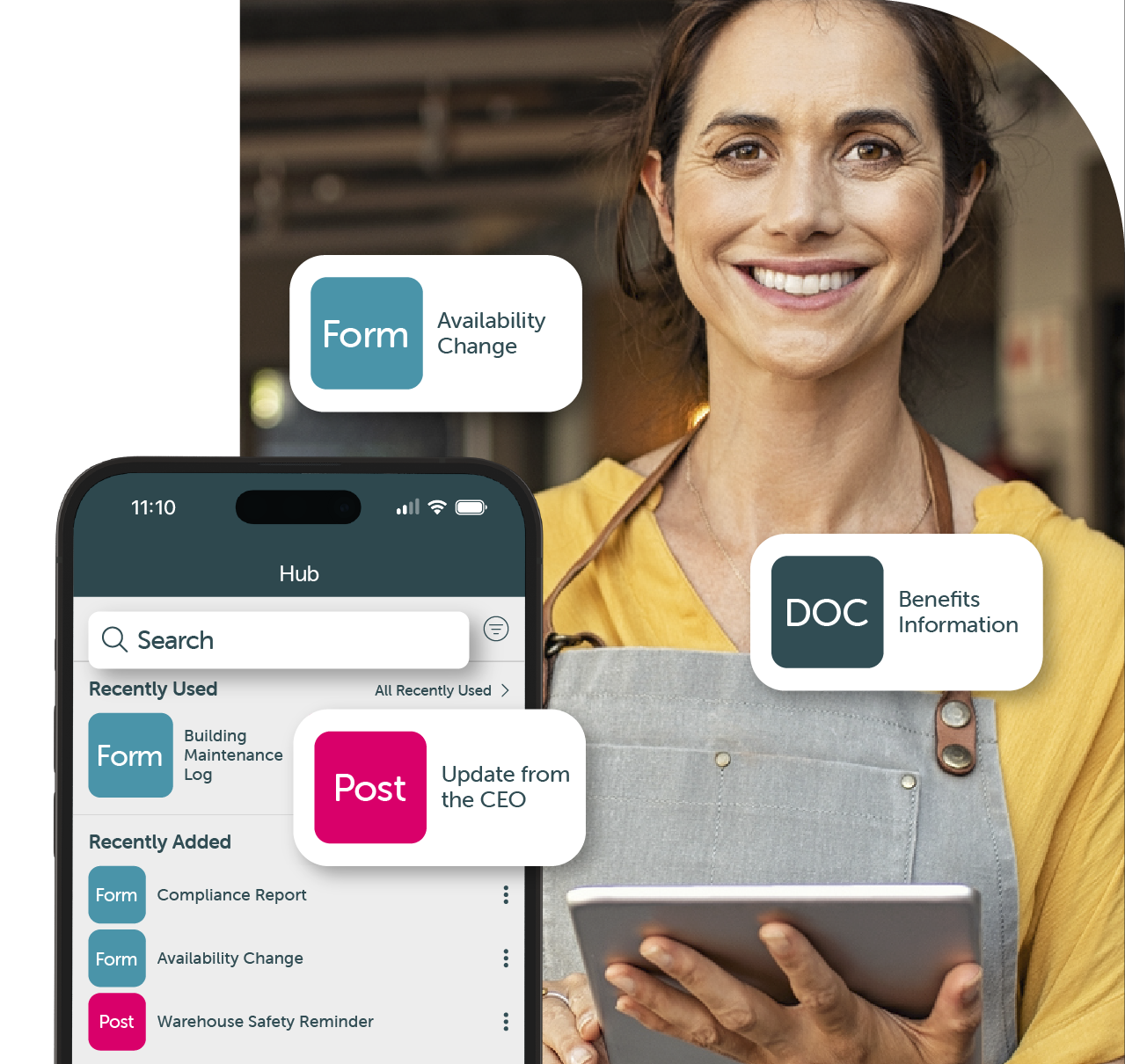
A Central Place for Everything
Store posts, forms, documents, and more in one searchable space -accessible any time from mobile, tablet, or desktop.
Fast, Powerful Search
Employees can find what they need instantly with smart search - surfacing posts, forms, and files by title, content, or tag.
Built with OurPeople Builder
Create Posts and Forms using drag-and-drop tools. Add videos, images, or checklists - no design or coding required.

Show Content Based on Role
Use Tags to control who sees what. Whether it’s department-specific files or location-based updates, visibility is fully permissioned.
Works with Every Channel
Any file, post, or form can be shared by Text or email - so nothing gets missed, even on the go.
Recent Views, Recent Uploads
Employees can easily return to recent files or check what’s new - keeping information relevant and always close at hand.
What makes this different from a traditional intranet?
Unlike old intranets, this platform is mobile-first, searchable, and permission-controlled - designed for teams who don’t sit at a desk.
What content can I store and share?
You can store posts, forms, PDFs, videos, Excel files, Word docs, and more - organized in folders and always available.
Can I control who sees each file?
Yes. Tags let you manage visibility so only the right employees see the right content - automatically and securely.
Explore more

Customers already using OurPeople



















