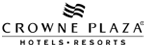Team Communication
Reach Your Team Instantly, Anywhere
Deliver clear, personalized posts in a familiar feed—easy to scroll, tap, and respond to. Keep your team connected and engaged, wherever they’re working.


Familiar Experience
Employees see updates in a scrollable, chronological feed—just like the apps they already use. It’s simple, intuitive, and requires no training.
Tap to Open and Reply
Each post can be tapped to reveal the full message. Employees can reply instantly from the same screen—no extra steps.
Emoji Reactions Built In
Quick emoji reactions let employees acknowledge updates without needing to type—perfect for fast feedback or celebrating wins.

See Who’s Engaged
Track message views and interactions. Managers get clear visibility into who’s seen what, making follow-up easier and more effective.
Automated Celebrations
Celebrate birthdays, work anniversaries, and other milestones with personalized posts, automatically sent at the right time.
Built for Busy Teams
Whether your people are on the move or at a desk, the Feed keeps them informed, engaged, and in the loop.
How do employees receive messages in OurPeople?
Employees get their communications in a scrollable feed that looks and feels familiar—making it easy to stay informed without needing new tools.
Can team members interact with posts?
Yes. Employees can tap to reply directly or use emoji reactions to quickly respond, helping boost engagement and feedback.
Can posts be personalized for employees?
Absolutely. Use automation to send personalized messages for birthdays, work anniversaries, or tailored updates—all without manual effort.
Explore more

Customers already using OurPeople