
Now comes the difficult part. How do I get staff to actually use it? The most important thing to remember here is that implementing new technology within business will only work if it actually makes the lives of those using it easier. If it’s adding another process to your staff’s workflow, chances are they may use it incorrectly and resent it or worse, ignore it altogether.
According to a study by MIT Sloan Management Review and Capgemini Consulting, 63% of managers believe that the pace of technological change in their workplace is too slow. The struggle here is to find a way to get staff to adopt new technology with as little resistance as possible.
Most systems are built to solve a business problem with the end user often an afterthought, which seems bizarre as your employees are your most valuable asset! When implementing new technology across a business, one of the first questions you ask should be “Will staff actually use this?”.
To help, we’ve come up with 7 questions to ask whilst choosing systems and during roll-out to help increase technology adoption.
1. What organizational problems does it solve?
A shiny new system is no good if it doesn’t make an actual impact. Make sure that it offers a real solution rather than just putting a band aid over a more serious business issue. Change is good, as long as it’s for the right reasons.
2. Do staff understand the need for change?
Change is always difficult and people can become entrenched in a particular way of doing things. Change will always be met with some resistance, but communicating the need to the masses before implementing will help to smooth the transition. Any initial concerns and fears can be dealt with at this stage, meaning that staff are more prepared for when the change comes.
3. Does it help or hinder productivity?
We have all experienced it at some stage, management have made the decision to bring in a system which is all singing and dancing, but in reality is very labour intensive and adds additional processes to staff workflow, actually getting in the way of the task at hand. Staff become reluctant to use it and can end up doing the bare minimum, just to keep management off their backs. To avoid this, make sure that it meets the needs of those who will be using it on a daily basis.

4. Who are the Influencers and Early Adopters?
Influencers and Early Adopters should be highlighted as ambassadors or mentors to help advocate the platform. We trust the views of our peers, and if it can be seen that they are benefiting from the change, colleagues will soon follow suit.
5. Do people enjoy using it?
Create incentives for staff to use it during roll-out will help to generate excitement and a sense of fun around it, this will encourage employees to get into the habit of use. It takes at least 21 days to form a new habit and according to a study by UCL, the average is considerably higher at 66 days, so anything that can be done to encourage habitual use at this early stage should be promoted. Competitions and prize draws are a great way to motivate people to engage in these habit forming days.
6. What do people think of it?
Getting and actioning feedback from end users will help to improve engagement, with staff seeing that their opinion matters and that their concerns are being dealt with. This will make them more likely to use and adopt the new system.
7. How are people using it?
Monitor how it is being used. Instil best practices in staff from the start and make sure that it is being used for the reason that it was brought in. If this is done correctly, it will improve accuracy of reporting and analysis. How can you know if it is working if there aren’t any metrics, or worse, inaccurate ones?
OurPeople was built with the needs of both the business and the employee in mind.
Companies are able to stop sensitive information leaving with ex-employees; tags allow you to send business critical messages to relevant staff at the push of a button; cover shifts in minutes; report on who has received, read and interacted with broadcasts and make important information accessible to those who need it, all from their device of choice whilst finally giving metrics to your internal comms.
For staff, tags spell the end to the annoying reply-all email; the download over WIFI option saves staff on their mobile data plan; ‘holiday mode’ stops them from receiving messages when on Annual Leave; encrypted Instant Messaging allows staff to communicate with colleagues and management whilst protecting their private data; provide anonymous feedback and access company policies anywhere and at any time.
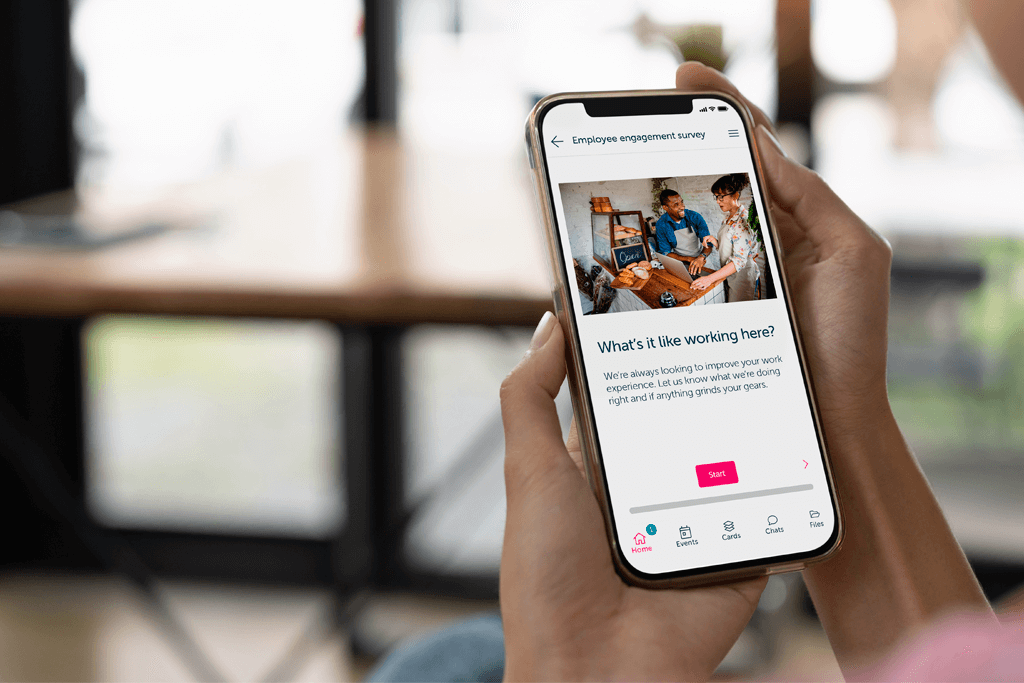
OurPeople is a new ground breaking mobile communication technology that is disrupting the Human Capital Management (HCM) industry. Companies struggle worldwide to actively communicate with their hourly employees.
This workforce traditionally does not have access to corporate email systems or computers, and companies around the globe need the ability to communicate and collaborate with their hourly staff. OurPeople is solving this problem by providing a full mobile technology suite which includes Communications, Engagement, Compliance and Testing in one simple to use platform. Want to find out more?










