Resources
Tried and tested expertise
Make the most out of OurPeople with our tips, guides and how-tos

Resource
How and Why HR Professionals Use and Trust OurPeople: Connecting Everyone
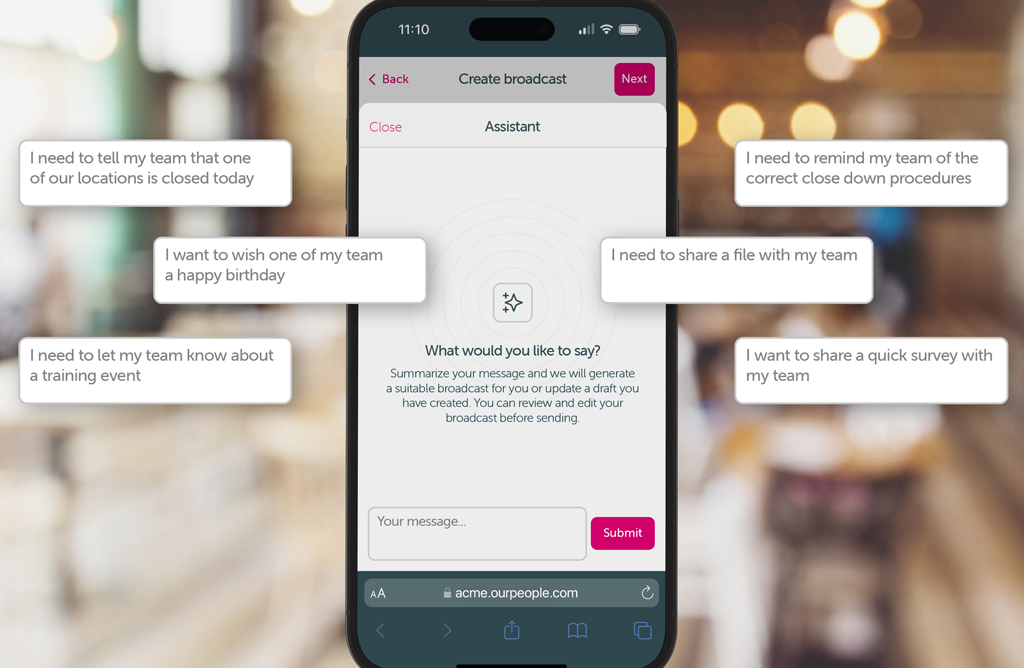
Resource
Unlocking Productivity: How OurPeopleAI Assistant Revolutionises Workflows

Resource
The Benefits of Onboarding New Hires Using OurPeople

Resource
Improving Communication in Manufacturing: A 2024 Guide

Resource
How to Connect More Personally with Your Team: A Guide for Leaders










